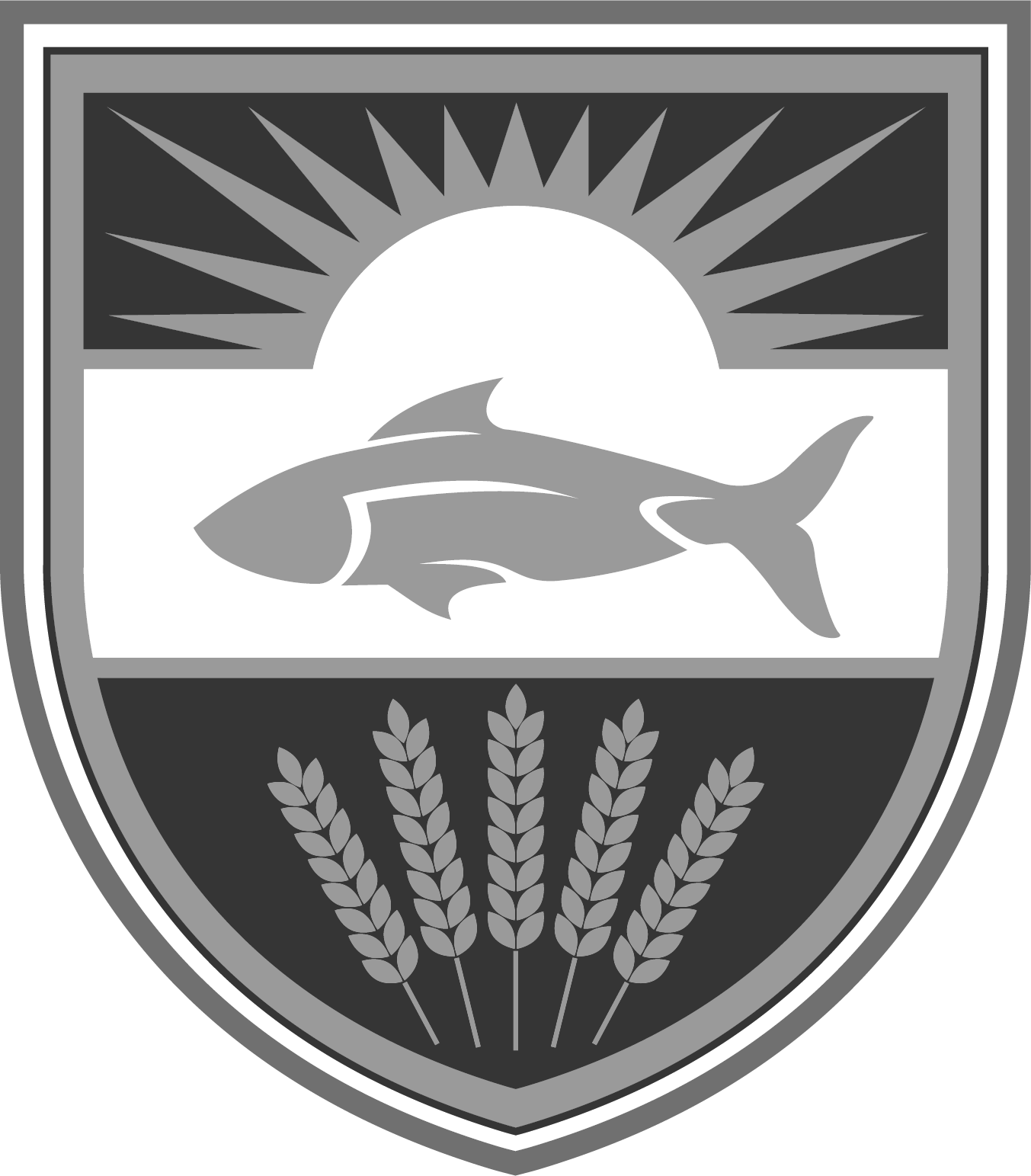Safeguarding & Online Safety Advice
Safeguarding
All schools in the UK have a legal duty to safeguard the students in their care.
All school staff have safeguarding training.
You should know who the safeguarding leaders are in school, even if you would rather report a concern to another member of staff or trusted adult at home.
- DSL (Designated Safeguarding Leader) – Mrs Pickering
- Deputy DSL – Mrs Emmerson
- Headteacher – Miss Britton
You can talk to any member of staff, including your form tutor, Head of Year. All staff are trained to deal with safeguarding concerns. Feeling safe is essential. If we don't, we can't learn, make positive relationships and become successful students. If you do not feel safe in school, online, at home or anywhere else or if you're worried about a friend, please tell someone!
Staying Safe Online
Information for students
At Filey School, we recognise that you are growing up in an increasingly complex world, often spending significant periods of time online each day. This can present positive and exciting opportunities, but also challenges and risks. Any young person can be vulnerable online, so we want to make sure you have the knowledge to make the best use of the internet and technology in a safe, considered and respectful way.
Top Tips for Staying Safe Online
Be respectful to others online
Treat others with respect online. If someone upsets you, try not to react. Block the person, tell an adult you trust and report them to the website. If being bullied, collect evidence for an adult to see by taking screen shots, saving pictures and emails.
Keep your personal information private
Think carefully before sharing information like where you live, your email address or where you go to school on your profile or when chatting online. You might be sharing your personal details with more people than you think.
Use strong passwords
Protect yourself by using passwords that are not easy for others to guess. Use a combination of upper- and lower-case letters and numbers and do not share your passwords with others, even your friends.
Not everyone is who they say they are
You may trust a friend, but it can be easy to lie online. The picture or video could be of someone else or be faked. Think carefully about who you chat to and who you add as a friend online.
Check your privacy settings
Change your privacy settings so that only your friends can post on your profile and see the information that you share. Remember to check your privacy settings regularly.
If something doesn’t feel right, it probably isn’t
If you feel uncomfortable about talking to someone or what you’re being asked to do on a social media site, chatroom or on webcam, block them, tell an adult you trust and report it to the website.
Think before you post
Stop and think before filling out forms online, updating your status or posting pictures and videos of yourself or your friends. Think about who can see what you post online, since once shared you can easily lose control.
Take a trusted adult with you when meeting online friends
If you have made a friend online and you decide to meet up in real life, keep safe by taking a trusted adult with you.
If you are worried tell someone
If you ever see anything online that upsets you or something happens that makes you feel uncomfortable talk to an adult you trust.
Useful websites for further information, guidance and support
UK Safer Internet Centre / CEOP - https://saferinternet.org.uk/guide-and-resource/young-people/resources-for-11-19s
Childline - https://www.childline.org.uk/info-advice/bullying-abuse-safety/online-mobile-safety/staying-safe-online/
BBC Children in Need - https://www.bbcchildreninneed.co.uk/about-us/staying-safe-online/
Childnet - https://www.childnet.com/young-people/11-18-year-olds/